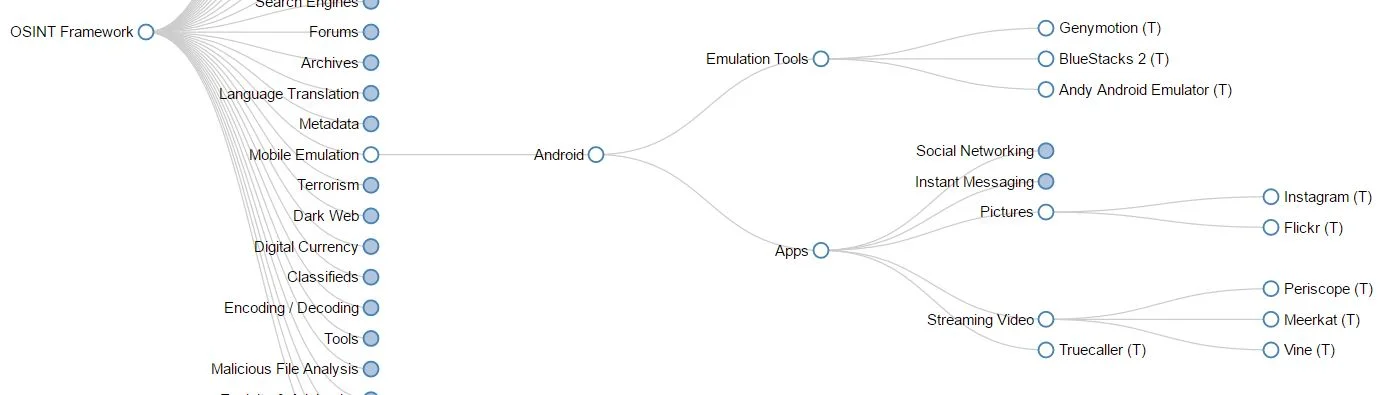Twitter Teleportation
Back in November I was testing a scenario for a case I picked up and came up with this little trick.
There are currently only 2 geo tagged tweets in my Twitter timeline:
https://twitter.com/baywolf88/status/803617220374851585
The first tweet was 10:10am on 11-29-16 in Amsterdam, The Netherlands.
The second tweet was at 10:36am on 11-29-16 in South Carolina, USA.
https://twitter.com/baywolf88/status/803623573000781829
On both tweets I intentionally posted a photo with a view outside the window. The view shows I was physically in the same location even though the geo tags say otherwise.
Both tweets included the hashtag #metadata so I could capture them with mapd’s tweet map.
https://www.mapd.com/demos/tweetmap/
The Setup
I did this using the android emulator Blue Stacks. http://www.bluestacks.com/
Blue stacks is emulator software (free) that simulates an android device on your computer. Once you log into a google account you can access the google play store and load your ‘android’ device with any apps you want to run on your CPU.
Before I got started on Twitter I made sure to download and install another application Fake GPS Location Spoofer Free. https://play.google.com/store/apps/details?id=com.incorporateapps.fakegps.fre
(Disclaimer: I have not vetted the privacy of this app so take the proper anonymity precautions as you see fit for your use case)
Before we start using any location based apps in the emulator we set the location. Fake GPS lets us drop a pin location onto a map deciding where we want to beacon a GPS signal from.
Drop a pin and the click the play button in the bottom right hand corner of the map and any apps you run will think you are in Columbia, SC.
Using this method is how I set my tweets to be on opposite sides of the Atlantic Ocean within the same hour.
OSINT Framework Mobile Emulation Tools
Bluestacks is not the only emulator available. If you are interested in Android emulation head over to OsintFramework.com for an assortment of useful emulation tools.
Pro Tip - Use Wireshark
I will leave specific ways you can use spoofed location to your imagination at this point. But one thing I will recommend is running Wireshark in the background while experimenting with different android apps. If you are skilled in using the network protocol analyzer you may be able to export and save certain artifacts that are intended to “disappear” from your android device.
Comments or Tips to Share
If you have any emulator tips to share or comments please drop me a line on Twitter @baywolf88